The MiniBrew
 This blog post and the following posts about the MiniBrew will be in english to please a larger audience.
This blog post and the following posts about the MiniBrew will be in english to please a larger audience.
What is the MiniBrew?
The MiniBrew is an all in one brewing system. That means, in comparison to machines like the Grainfather or the Braumeister, that it produces ready-to-drink beer and not only wort. The MiniBrew will mash, lauter, boil, add hops, chill, ferment, cold crash, lager and serve. All in one machine!
The MiniBrew really is mini in the sense that it is fairly small (like a huuuge Nespressomachine, 58x48x30cm) but the name mostly comes from the batch sizes of 5 to 5,5 liters. The thought behind that is that machine is so easy to brew with that you can make many batches and have a large variety of beers instead of just one bigger batch. The beer is served directly from the SmartKeg from which the wort was both boiled and fermented in. The keg has a built in cooling and heating system which regulates the temperature of the fermentation and the beer. It also has wifi and its own integrated software so you can monitor the whole process from your smartphone. It is possible to have many SmartKegs running at the same time so once the wort is chilled, you remove the SmartKeg and start the fermentation while you can add a new SmartKeg to the MiniBrew base station and begin brewing your next batch.
Who is it for?
The MiniBrew is designed for absolute beginners who wants an easy complete system to brew craft beer and a guiding hand to hold through out the whole process, all the way from grain to glass. It is also designed as a pilot brewery for the experienced brewer (or even commercial brewer) who wants to be able to develop new styles and recipes in a simple and controlled way with precision in repetition so that fine tuning the ingredients and the process is possible.
Control
The MiniBrew is controlled by the MiniBrew app which is currently only available on iOS but an Android app is on the way. There is no way to control the machine without the app and an internet connection (to both app and the MiniBrew) but the machine will run by itself to the next step without both, so a failure in the wifi connection is not a problem. From within the app you order your ingredients (or Brewpacks as they are called) which contains all you need to brew the chosen beer. There are eleven different beers at the moment both there are many more under development together with established breweries. You can also develop your own recipes, which require a computer and the “Brewery portal website” instead of the app, and also brew with your own ingredients. That feature is not widely released yet even though I have been granted access for testing purposes.
The app is made both for controlling the brew session/fermentation both also as a step-by-step guide through the whole process. The app will show you every step of the way, from mashing in and all the way to serving and cleaning, in detail with text and images. There will also be small film sequences in the app in the near future. You can control the MiniBrew and the SmartKeg from both the Brewery Portal Website or the smartphone app. Together or individually, meaning you can start with one and continue with the other if you like.
How to brew with the MiniBrew
Preparation
Before you start a brew session, the MiniBrew will do a self clean ”rinsing cycle” with the supplied CIP-system. All you need to do is to add a dish washing tablet to the machine and connect it to your water tap. The machine will both clean and rinse itself and the cleaning process takes about an hour, depending on your current tap water temperature. After that, the SmartKeg is fitted into the base station and it will also do a self clean. When that’s done, all parts are assembled and you are ready to start the brew session.
Mashing, boiling, cooling
The SmartKeg is filled with an exact amount of water. Grain is mixed (with your hands!) with a small amount of water in a separate bowl before it is added to the small mash tun. Some more parts and filters are assembled and hops are added to the hop carousel. Press start on your phone and the machine will now do the mash with multiple mash steps, the boil including up to 6 hop additions and the cooling before your attention is needed again. Depending on recipe, this will take 2-4 hours.
Fermenting
When you come back to the MiniBrew, you remove the mashtun and hop filter, add the yeast and close the lid. After a short aeration done by shaking the keg, your wort is now entering the different fermentation stages and with only a few more steps (like removing the yeast/trub container and switching out the airlock to a regular keg safety valve) spread out over the next weeks, your beer will be ready to drink.
Serving
If you can close the SmartKeg, in the right time, your beer will carbonate itself by spunding. That means that the final gravity points from fermentation will naturally carbonate the beer. For an ale, that time frame is very difficult to match so the main carbonation is done by a small CO2 canister with the supplied mini regulator. The same device is also used for driving out the beer when serving it from the SmartKeg with the supplied tap handle that connects directly to the keg.
Cleaning
After the brewing session, the spare parts like the mash tun and the different filters can be put in a normal household dishwasher while the CIP system is once again connected to the MiniBrew for cleaning. After you have finished all your beer, the SmartKeg needs to be cleaned which is a bit more manual process with some scrubbing with a brush.
Versions and price
The MiniBrew is sold in three different bundles that all contains the base station;
MiniBrew Craft – one SmartKeg with one taphandle and one CO2 regulator for 1199€ (all prices are without shipping)
MiniBrew Thirsty Office – five SmartKegs, one tap handle and one CO2 regulator. 2599€
MiniBrew Craft Pro – three SmartKegs, three tap handles, three CO2 regulators and full access to the Brewery Portal Software (which I don’t know if you get with the other bundles), 1999€.
The BrewPacks costs between 17.99€ and 29.99€ depending on beer style. You can also add more SmartKegs later and they cost 389€ each including tap handle and CO2 regulator.
(all pricing is taken from the MiniBrew webshop in october 2019 and they might change in the future)
The MiniBrew will be available through the MiniBrew webshop with possible local distributors added in the future. In Sweden, Humlegårdens Ekolager has the units and also the BrewPacks in stock.
My first brew session and my thoughts about the MiniBrew system
I have brewed once with the MiniBrew and really gone into great detail documenting how the system works, how to brew with it and I also reviewed all its pros and cons together with my first impressions. The whole brewday was so well documented, with lots of pictures and text, so that it will be featured in a separate blog post due to its length. So stay tuned, there is more to come!
 The MiniBrew fits very well in our kitchen. It’s design and appearance is ”wife approved”.
The MiniBrew fits very well in our kitchen. It’s design and appearance is ”wife approved”.
 Small footprint even if it is bigger than most kitchen appliances.
Small footprint even if it is bigger than most kitchen appliances.
 The main parts (from left): mash tun, hop carousel, lid, base unit and SmartKeg (without the stand).
The main parts (from left): mash tun, hop carousel, lid, base unit and SmartKeg (without the stand).
 The inside of the base units with all the connections.
The inside of the base units with all the connections.
 The back side. The white is water in, then water out and to the far right is the power button. On the second row is an environment temperature sensor.
The back side. The white is water in, then water out and to the far right is the power button. On the second row is an environment temperature sensor.
 The SmartKeg standing on its ”tripod” or stand.
The SmartKeg standing on its ”tripod” or stand.
 On this image, there is no CO2 tube connected (since this keg is empty right now). The connectors are the very common Corenlius keg ports and one can easily use other accessories (even though the manufacturer advise against it for safety reasons regarding the pressure release valve being rated at 2,5-3 bars).
On this image, there is no CO2 tube connected (since this keg is empty right now). The connectors are the very common Corenlius keg ports and one can easily use other accessories (even though the manufacturer advise against it for safety reasons regarding the pressure release valve being rated at 2,5-3 bars).
 The backside of the SmartKeg with the cooling/heating. The silver button is the power.
The backside of the SmartKeg with the cooling/heating. The silver button is the power.
 The SmartKeg has a lever to open the bottom both for cleaning and also removal of yeast and trub.
The SmartKeg has a lever to open the bottom both for cleaning and also removal of yeast and trub.
 The inside of the keg with the bottom valve closed.
The inside of the keg with the bottom valve closed.
 Bottom valve open…
Bottom valve open…
 …and closed.
…and closed.
 The taphandle is without any flow restriction so the only way to regulate flow is by adjusting the CO2 pressure.
The taphandle is without any flow restriction so the only way to regulate flow is by adjusting the CO2 pressure.
 The beer port of the keg is connected to a silicone hose instead of the steel ones that Corny’s use.
The beer port of the keg is connected to a silicone hose instead of the steel ones that Corny’s use.
 This is the small adjustable CO2 regulator for the very small CO2 canisters.
This is the small adjustable CO2 regulator for the very small CO2 canisters.
This is not a paid advertisement and (as usual) I am not paid by the manufacturer of this product to write these posts. My thoughts about this product is my own and I try to be as neutral and objective (in my own subjective way) as I can.
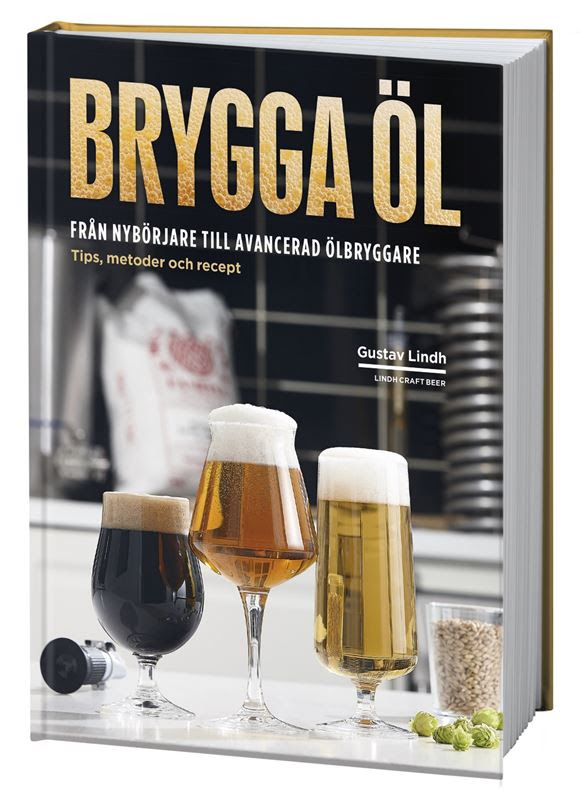 Du har väl inte missat min bok om ölbryggning? Köp den hos Humlegården!
Du har väl inte missat min bok om ölbryggning? Köp den hos Humlegården!


Very well written post. Looking forward to the post about the first beer made with it.
Cheers mate!
Do you have more information about the ”Brewery portal website”?
I guess many users are not keen to buy the very expensive brew packs offered by minibrew, but want to try new recipes with their own ingredients.
Is the ”Brewery portal website” the place where recipes are shared?
Do you know, when it’s going to be launched for all of us?
I posted some screenshots on my big post about the minibrew but I am not able to brew with it for some weeks due to work travels. I will post about it when I try it out next time but that might take a while.
I am not associated with MiniBrew and have no knowledge about launches and such. It’s better you contact them directly.
The machine is available in scandinavia already.
Have you tested if it is possible to use the smart keg as a standalone fermenter or is there no control over fermentation temperatures etc? I saw on their web shop that you can buy a smart keg standalone but they write that it can’t be used on it’s own but not sure if they refer to brew the beer completely on it’s own.
It is not possible to use the smartkeg without first brewing with the minibrew. You can change serving temperature while in ”serving mode” but besides from that you have zero control over the smartkeg once you started to brew. You can’t speed up a diacetyl rest or change fermentation time/temp. There is no way to add wort and just set a temperature with the app. Or if you can hack the system it is technically possible of course. Consider the MiniBrew a completly locked system where recipe development before the brewday is your only ability to make any changes.
Thanks for the quick reply. It’s a shame I find the fermentation functionalities really interesting (pressure fermentation, temp control yeast dump etc). Hope someone release something similar that is more open.
I have problems getting in touch with MiniBrew get no Wi-Fi contact want tips. does the brewery have a Mac address? I have tried with my mobile and tried with my tablet like that but it just stands and spins
I’m sorry Goran but I have not help tp give you. Contact the MiniBrew team and they will help you for sure.